How to Build Effective Internal Links for Your Website Using Seoptimally: A Step-by-Step Guide
Table of contents
- Introduction
- Getting Started with Seoptimally
- Fetching Your Sitemap
- Importing and Analyzing Your Website URLs
- Reviewing and Customizing Internal Links
- Integrating Seoptimally with Your Website
- Activation and Testing
- Best Practices for Internal Linking
- Troubleshooting Common Issues
- Conclusion
Introduction
Internal linking is the backbone of a well-optimized website. It enhances user experience, boosts SEO, and ensures your content is easily navigable.
Seoptimally simplifies this process. With Seoptimally, you can seamlessly integrate internal links into your site, boosting its overall effectiveness. In this guide, we’ll walk you through each step of the process.
Let's dive into how you can leverage this tool to supercharge your internal linking strategy.
Getting Started with Seoptimally
The first step is getting set up on Seoptimally.
Head over to Seoptimally and create your account, it’s a straightforward process.
Once you're logged in, you'll see an option to add your website.
Click on it and enter your website name and URL to start the process.
Seoptimally will then fetch your sitemap. This is the initial setup that gets everything rolling.
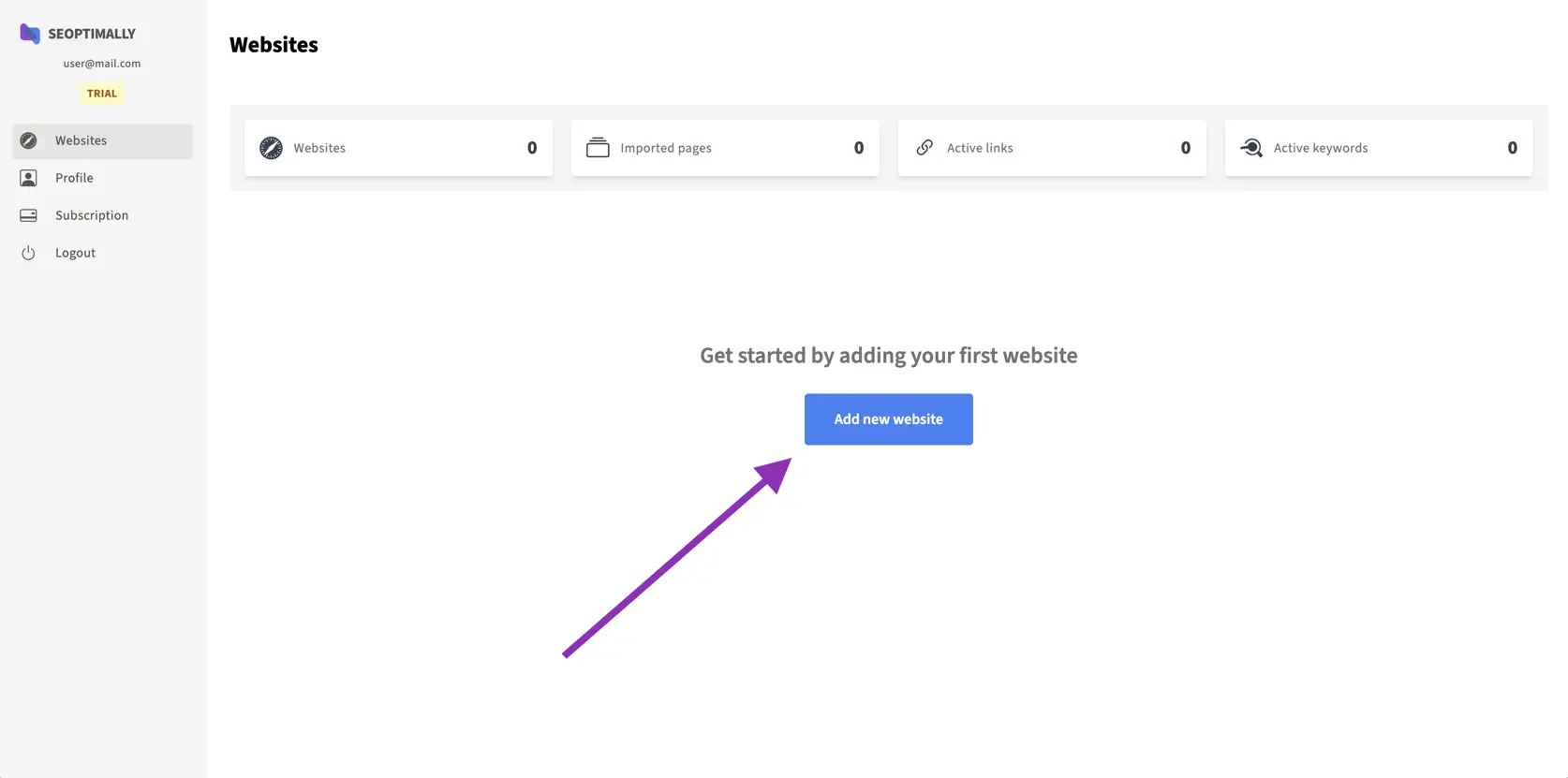
Add Your Website
Creating an account on Seoptimally is quick and easy. Fill in your details on the sign-up page and hit create. Once you're in, look for the "Add new website" button. Enter your website's name and URL and let Seoptimally do its thing.
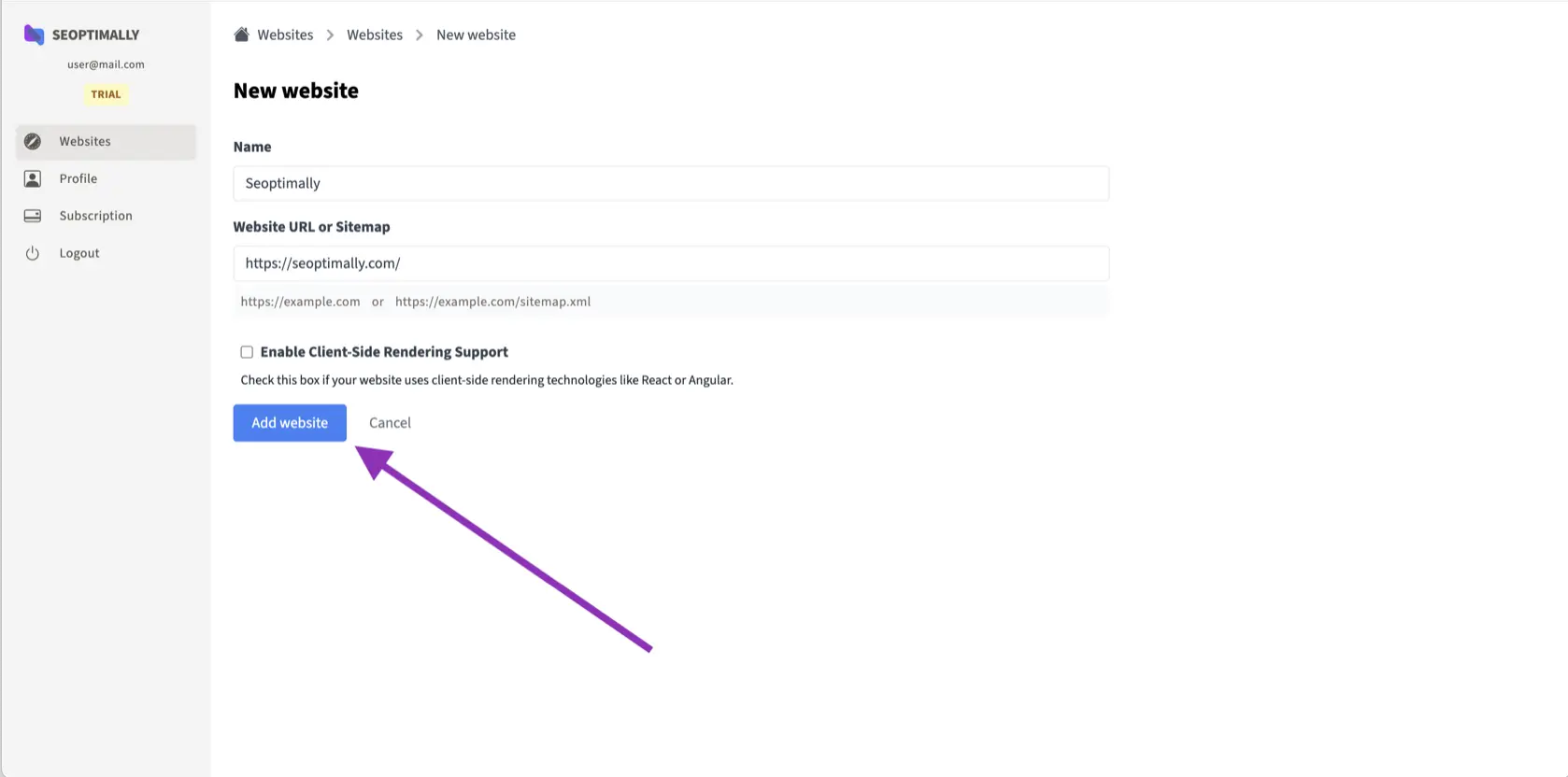
The tool will automatically fetch your sitemap, giving you a comprehensive overview of your site's structure. This is the foundation for everything that follows.
Fetching Your Sitemap
Fetching your sitemap is crucial. It allows Seoptimally to understand the structure of your website. Once you add your site, Seoptimally will automatically pull your sitemap. This gives you a complete list of your URLs. Make sure all your pages are included. If something’s missing, you might need to update your sitemap manually.
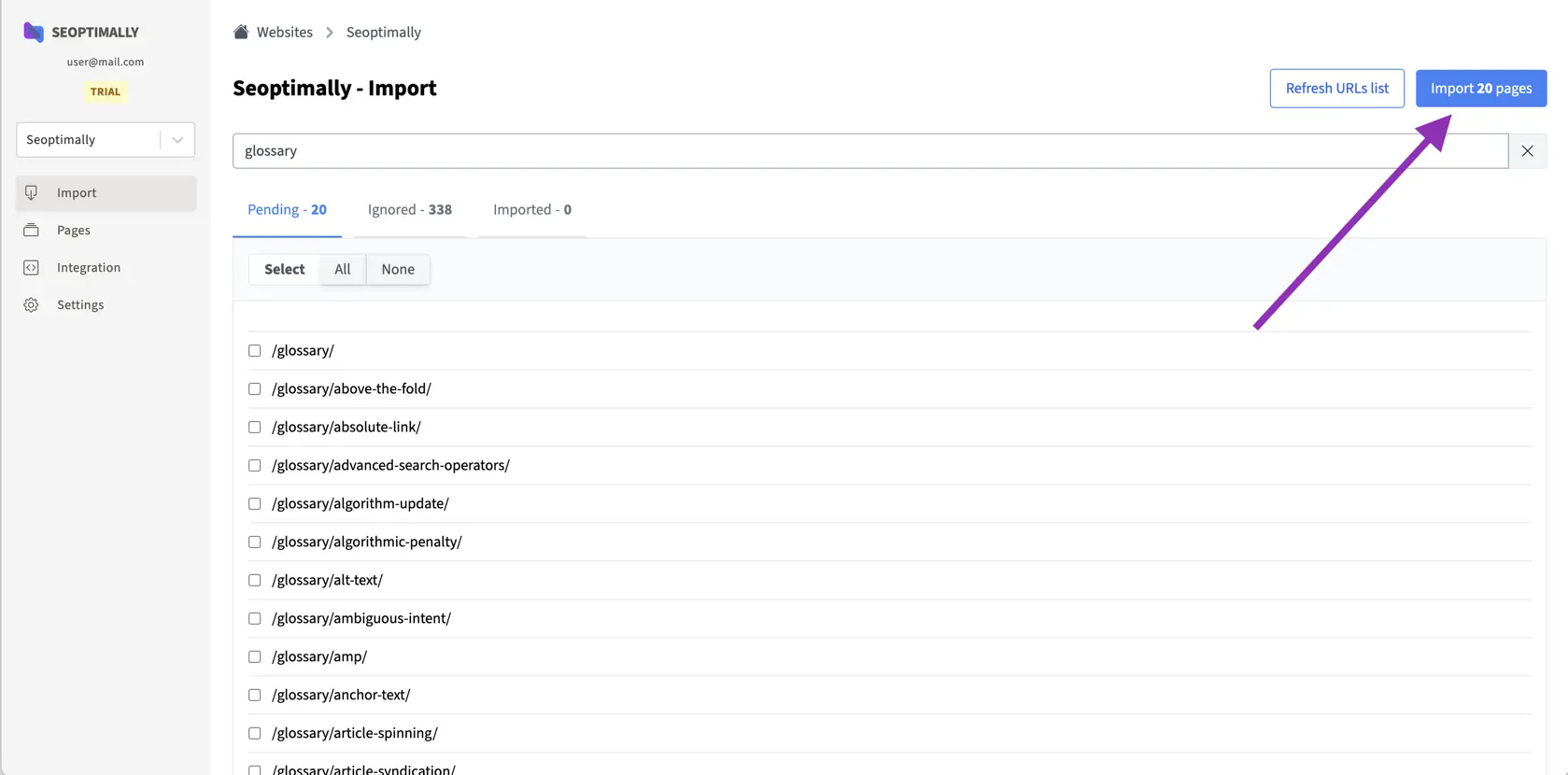
Importing and Analyzing Your Website URLs
Next, it's time to import your website URLs. This step allows Seoptimally to fetch the content from your pages. Once the URLs are imported, Seoptimally will analyze the content.
The tool will generate relevant keywords and suggest internal links based on these keywords. This is where the magic happens, turning your raw content into a linked powerhouse.
Importing URLs
Click the "Import pages" button to start the process. Seoptimally will fetch all the content from your pages. This step might take a few minutes, depending on the size of your site. Once done, you'll have all your content ready for analysis. This is a critical step in setting up your internal linking strategy.
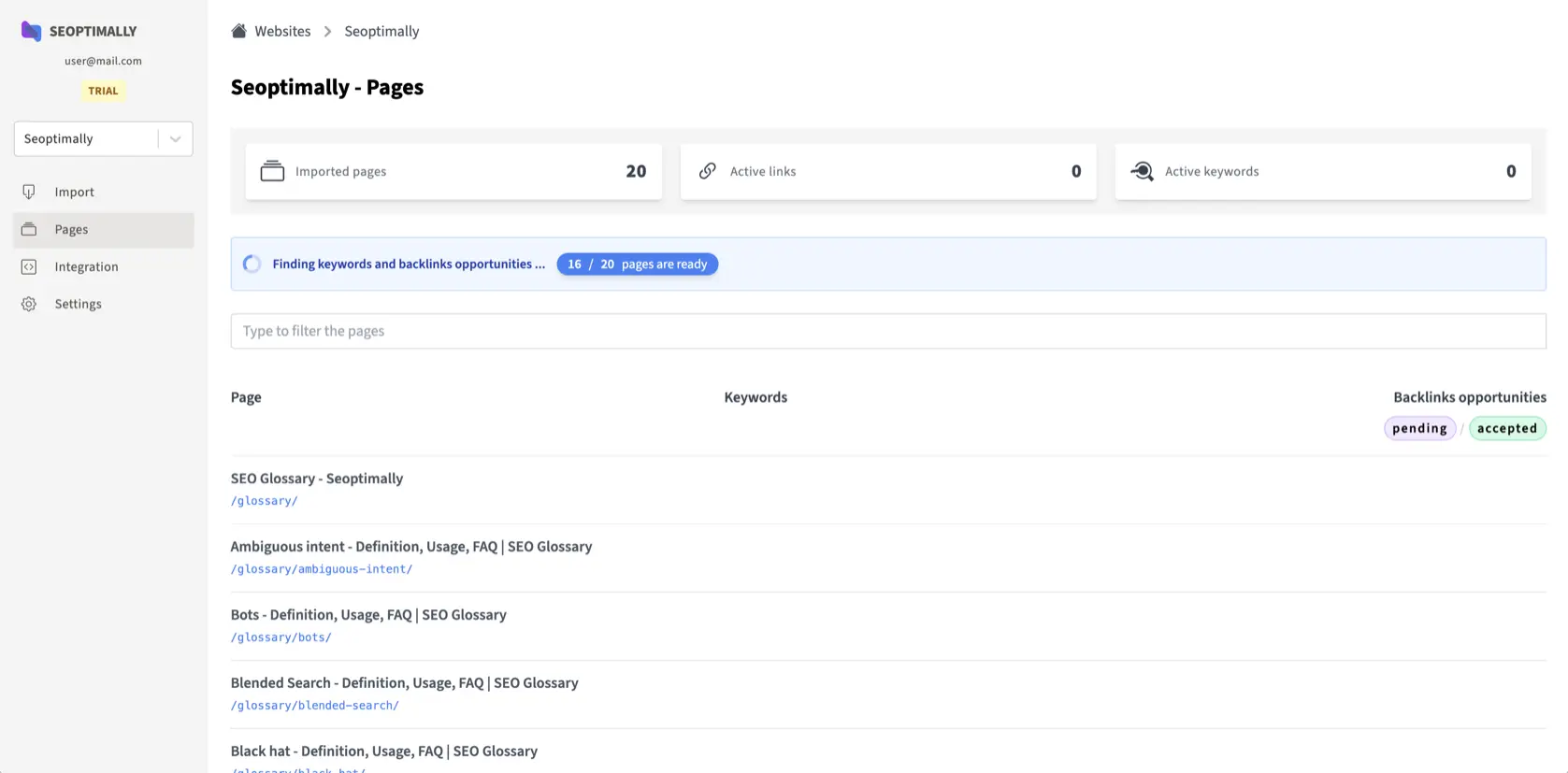
Keyword Generation and Internal Link Suggestions
Now that your URLs are imported, Seoptimally gets to work. It will analyze your content and generate relevant keywords. These keywords are the foundation for your internal links. Seoptimally will then suggest internal links based on these keywords. Review these suggestions carefully. They form the backbone of your internal linking strategy.
Once ready, click on the purple label to edit the internal links suggestions.
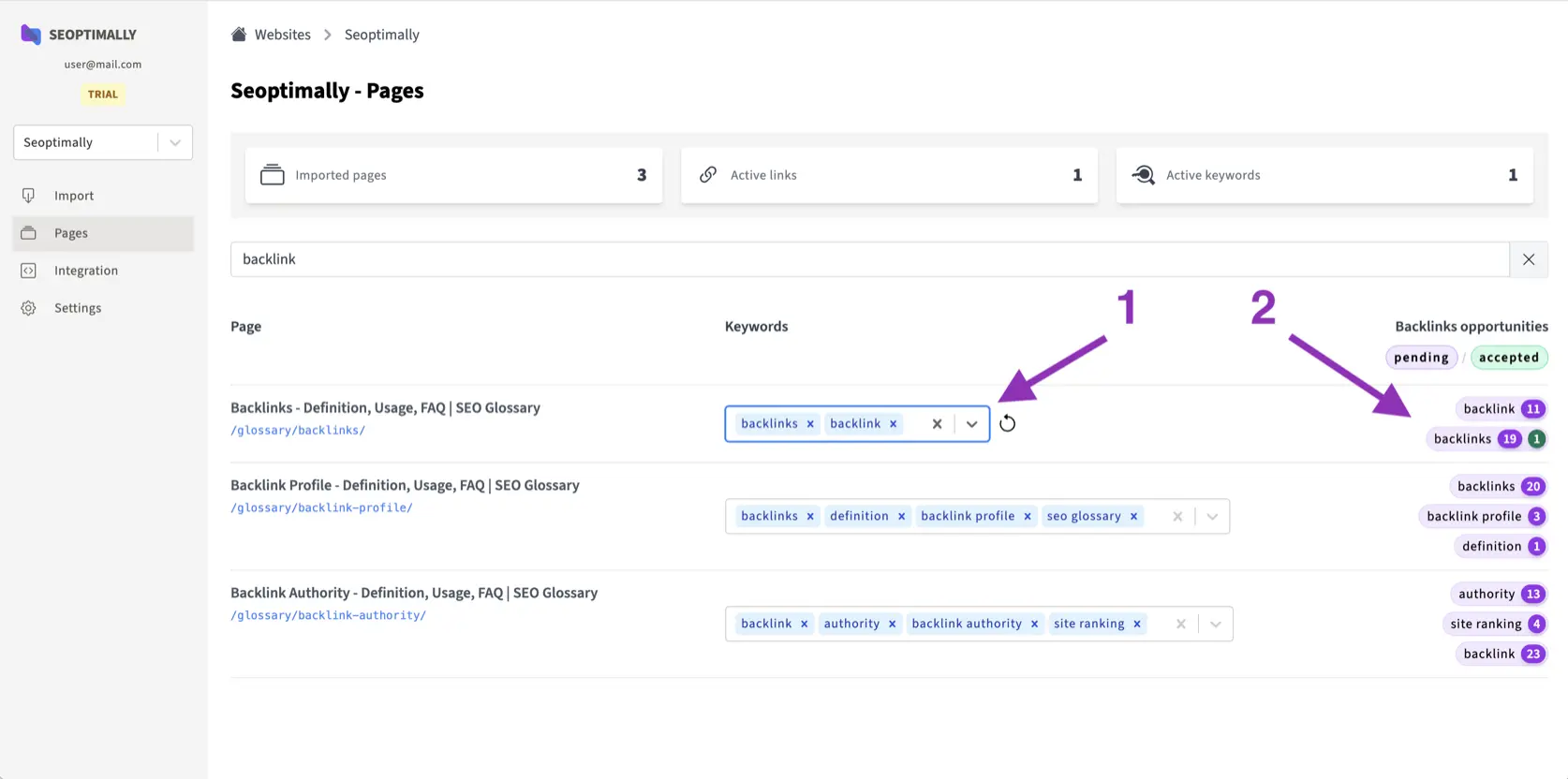
Reviewing and Customizing Internal Links
Reviewing and customizing your internal links is crucial. Seoptimally provides suggestions, but you need to ensure they make sense contextually. Go through each suggested link and accept the best suggestions. This step ensures your links add real value to your content. It's about making your links work for both users and search engines. Customizing links helps maintain a natural flow and relevance.
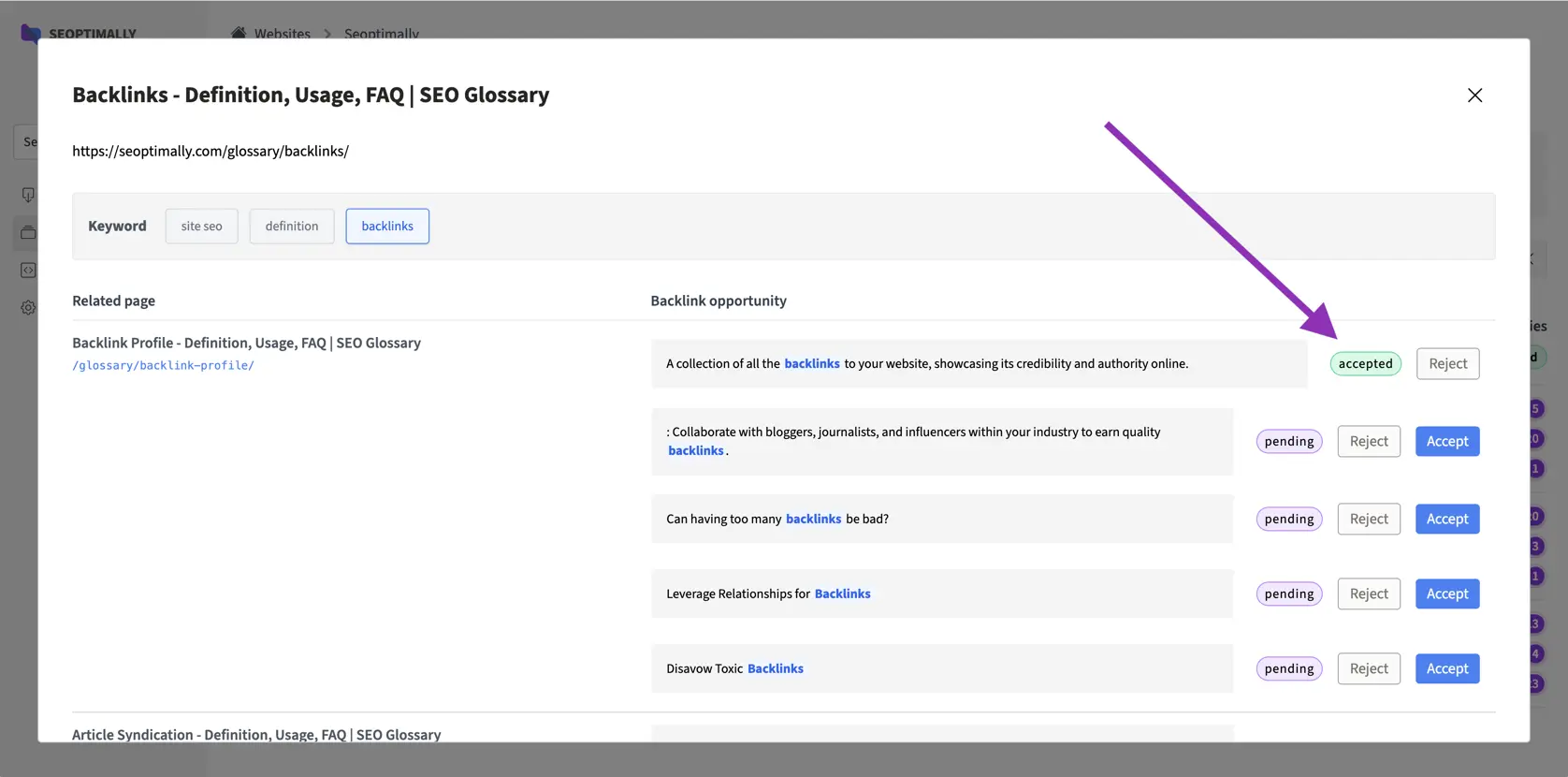
Integrating Seoptimally with Your Website
With your links reviewed, it's time to integrate Seoptimally with your site. This involves adding a small JavaScript snippet to your website's <head> section. This snippet activates the internal links on your site. It’s a simple yet powerful integration. By placing the snippet correctly, you ensure that all generated links are functional. This step bridges Seoptimally’s backend magic with your site’s frontend.
Copying the Integration JS Snippet
To integrate Seoptimally, you need to copy a JavaScript snippet. Find this snippet on the "Integration" page. Copy it to your clipboard. Then, navigate to your website's HTML code. Paste the snippet into the <head> section of your site. Save and publish the changes.
This snippet is the key to making Seoptimally’s internal links work on your site.
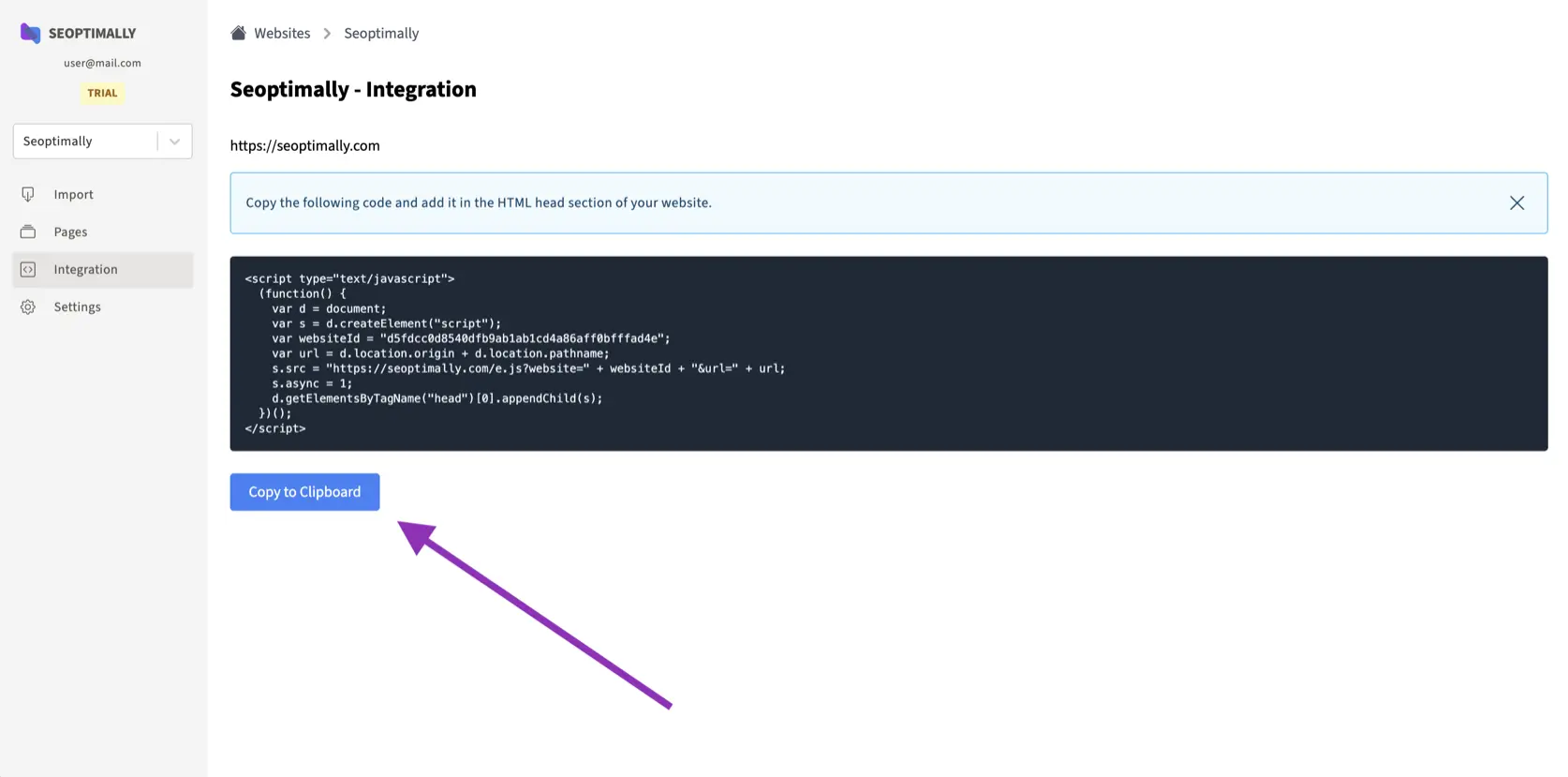
Activation and Testing
After integrating the JS snippet, it's time to test. Visit your website to see Seoptimally in action. Navigate through different pages to check the internal links. Ensure they are active and correctly placed. This testing phase is crucial to confirm everything is working. If you encounter issues, recheck the snippet placement or consult Seoptimally’s support.
Proper testing ensures a smooth user experience.
Best Practices for Internal Linking
Effective internal linking is about quality over quantity. Here is a list of checkboxes you must tick to level up your internal linking:
- Ensure your links are relevant and add value to your content.
- Use a variety of anchor texts to avoid over-optimization.
- Make sure your links fit naturally within the text.
- Consider user experience; links should enhance navigation.
- Regularly update and monitor your links.
These best practices will help you maintain a robust internal linking structure.
Troubleshooting Common Issues
Sometimes, things don’t go as planned. If links are missing, check if the JS snippet is correctly placed. For incorrect links, revisit the keyword to link matching.
Performance issues might require consulting Seoptimally’s support. Regularly audit your links to catch and fix issues early. Keeping an eye on these common problems ensures your internal linking strategy remains effective. Stay proactive in maintaining your links.
Conclusion
Building a robust internal linking structure is key to a successful SEO strategy.
With Seoptimally, this process becomes straightforward and efficient.
By following this guide, you’ll be well on your way to optimizing your internal links. Regular updates and monitoring will keep your links effective. Internal linking enhances both SEO and user experience. Take the time to get it right.
This website has 1000+ internal links, all automatically generated by Seoptimally.
It took just a few minutes to find them and less than half an hour to review.
This tool saved us days of hard work!